The News Topic Chooser
You can filter the news topics that display in the trading window using the topic chooser. The selected topics display on the trading window.
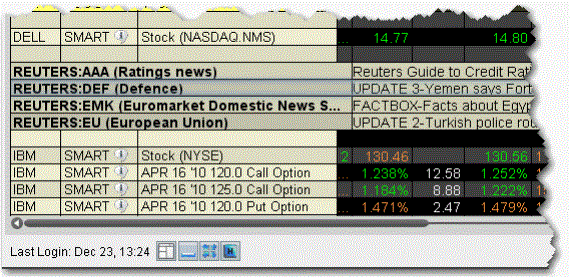
- Right-click in a blank line on the trading window and select News Topic Chooser.
(Tip: The news topics use one line per topic, and will start in the blank line you first select. Choose a starting point that won’t interrupt your market data.)The right pane displays all available topics for the selected source, by description, underlying, type and category.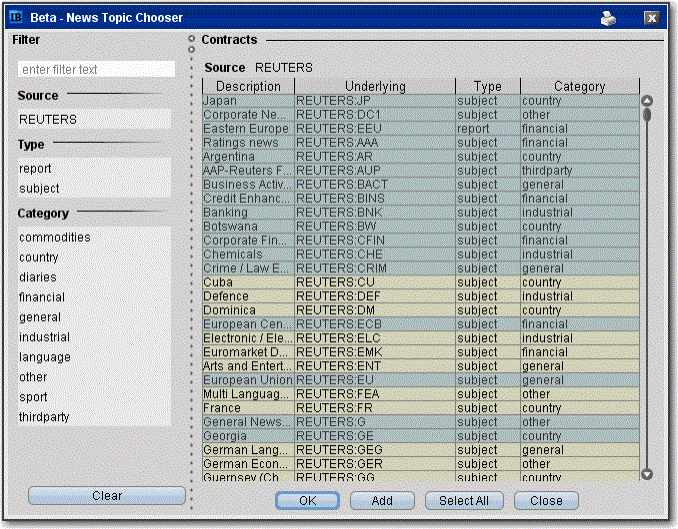
- In the right pane, select the news topics you would like to display, or use the criteria in the left pane to filter the selections.
(Tip: By default, all entries in the right pane are selected as shown by the blue highlight. If you click one topic, all are deselected. You can select multiple, non-contiguous rows by depressing the Ctrl key while you click the rows.) - Click OK to load the news topics into the trading window and close the box. Click Add to add selected topics and keep the box open.
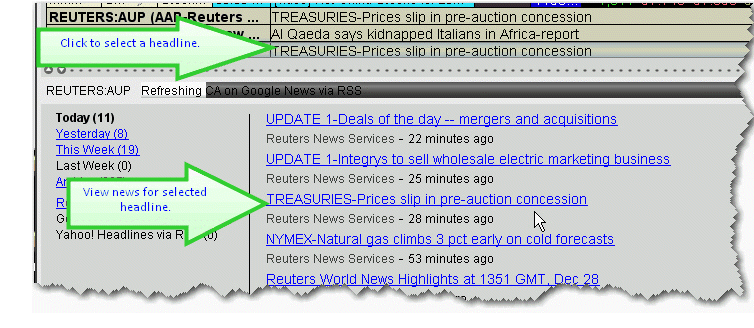
In the trading window, when you click a topic headline, all relevant news stories display in the news panel which opens at the bottom of the screen.
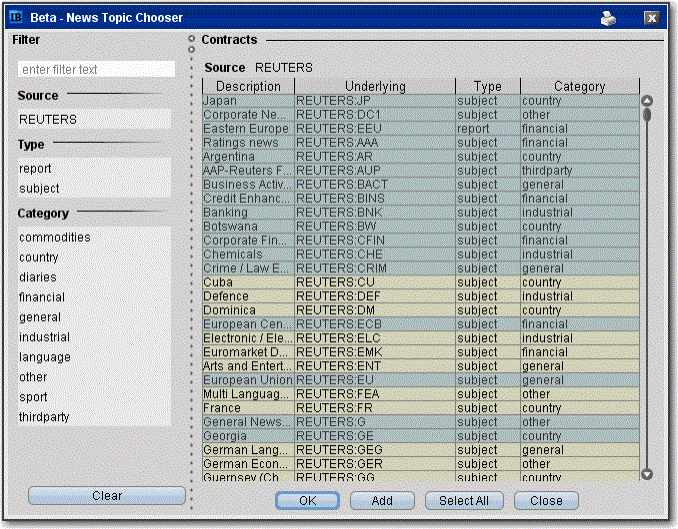
© 2016 Interactive Brokers - TWS用户指南